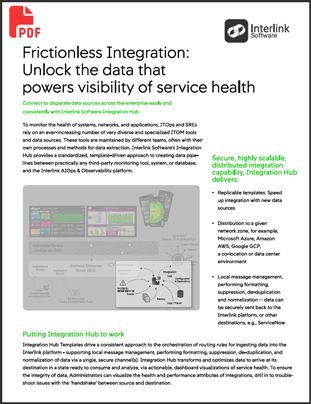Integration Hub
Simplify the integration of disparate tools
Modern, digital enterprise are powered by data. Valuable data and insights lie locked away in a proliferation of diverse, disconnected monitoring tools, repositories, cloud environments, files, CMDBs and databases. Accessing this data and turning it into actionable insights can be difficult and time consuming.
Integrations Hub is designed to streamline and simplify the configuration, deployment and management of integrations between the Interlink AIOps platform, CMDBs, third-party tools and other end-points.
Connect up diverse data sources quickly
(in as little as X minutes) - exchange monitoring events, metrics, KPI’s, CMDB (CI’s), incidents and more with an intuitive, easy-to-use web UI.
How does it work?
Integration Hub enables you to connect one system to another, facilitating the collection of data and metrics from third-party databases, systems and applications.
Integration Hub uses standardized Templates (reusable packages of logic) that bridge between the source and the destination [a database, or tool] conforming to the format required by the destination.
Templates provide Pipelines that serve to take data from a source and send it to one or more destinations. Templates are designed to be easy to configure (even for less technical users), without the requirement for coding or scripting.
- Ingest data into Integration Hub through pipelines instrumented via easy to use Templates
- Transform data into a Normalized format using configurable pipeline mappings
- Flexible Routing Rules transform the data to the format required by the destination, define where the destination for the data
- Benefit from real-time, selective forwarding of data to any combination of tools

Putting Integration Hub to work
Take advantage of an ever-growing library of Templates for a wide variety of use-cases.
Some popular use-cases include:
Monitoring Tool Integration
In large hybrid, multi-cloud environments, different IT teams have different needs for metrics and data to understand the health and performance of systems. Consequently, organizations have accumulated 10 or more monitoring solutions – often narrowly-focused on a particular domain making it difficult to achieve unified visibility of system health.
Integration Hub connects tools across the monitoring toolchain, aggregating multiple data points, events and metrics - sending this information to your analytics and reporting solution of choice.
Integration Hub also comes to the fore in cases where new services require the deployment of monitoring … and drives monitoring-as-as-service initiatives empowering business users with the insights they need to aid decision making blah. [or something – I was thinking of Optum here.]
Configuration Management Database (CMDB) Integration
CMDBs enable users to map out the dependencies between the infrastructure configuration items (CIs) that underpin processes, applications and services. CMDBs help to speed up identification of the root cause of service impacting issues.
IT teams are also better able to proactively manage IT assets, administer change and assess the impact and risks involved.
Asset data is typically derived from different repositories and monitoring tools deployed across the IT ecosystem. Integration Hub can be used to connect the various tools and seamlessly feed the CMDB, keep it and CIs up to date with the latest information across the CI lifecycle. Templates are configured to meet the required format of the CMDB format and establish synchronization with monitoring and ITSM tooling.
Many large enterprises have multiple service desk and ITSM tools. Deploy Integration Hub to establish a connection between systems to consolidate and synchronize incident tickets across products, throughout the incident lifecycle.
Pertinent too for managed service providers giving customers the ability to raise tickets in their internal service desk tool and automatically create and assign tickets to the MSPs own solution eliminating the need to log on to multiple systems.
For organizations migrating from one service desk system to another, Integration Hub simplifies the mapping and transfer of what can be huge volumes of data quickly and easily without code or scripts.
Out-of-the-box Templates
Connect with all the popular solutions across your toolchain, monitoring, ITOM, APM, ITSM and more
Leverage your existing tooling, avoid vendor lock in
Drive integration according to business need, free of vendor limitations - get more value from your existing tooling by
Reduce Integration Effort
Simplify integration, instrument new integrations at speed, without coding and specialist technical expertise
Get started!
Pull down Templates from our Github repository, fill in blanks that the template needs to work before bringing into use.
Ready-to-deploy Templates contain the configuration for integrations targeting XYZ. Install via RPM or Tarball.
Interlink offers example pipelines documented for each of the templates provided on our GitHub repository.